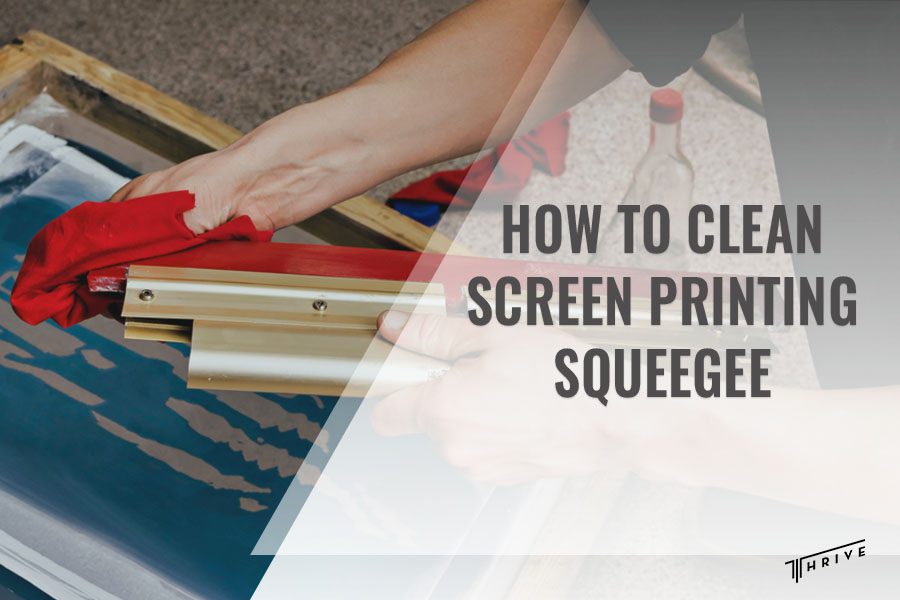
Proper care and maintenance are essential for all of your screen printing equipment, especially for squeegees – one of the most important tools in screen printing. Although often overlooked, keeping a clean and tidy screen printing squeegee doesn’t only save you time in the long run, but prolongs the life of the tool. So, how to clean screen printing squeegee blade, and why does a clean squeegee is important for the printing quality of the next design?
In this guide, we will show several methods and explore the step-by-step instructions on how to effectively clean screen printing squeegees for optimal results with every print.
How to Clean Screen Printing Squeegee
Screen printing squeegees are an important tool in the screen printing process. As someone who provides bulk screen printing services, we have noticed that squeegees can gather ink and debris over time, which can influence the quality of your prints. Cleaning your squeegee regularly is crucial for maintaining its performance and prolonging lifespan.
First, we advise you to clean the ink of your squeegee once you finish printing. Squeegee rubber ink damage is not something to joke about because a color left on your squeegee blade may mix with the color of the next print. Therefore, we prepared a list of three ways to clean the screen printing squeegee.
When cleaning off the ink, remember not to soak your squeegee in chemicals, solvents, or even water for long as the material will absorb the liquid. Due to the absorption of the liquid, the squeegee blade will swell and get soft, which can result in damage to the squeegee blade.

Ways to Clean Screen Printing Squeegee
Manual cleaning
This is the easiest and most common technique for cleaning screen printing squeegees.
We will show you what to do to clean the squeegee manually:
- Remove the squeegee blade from the handle.
- Check for any screws or knobs that secure the blade.
- Rinse off the extra ink with warm water by gently rubbing the rubber blade with your fingers or use a soft brush for stubborn ink spots.
- Add a bit of mild detergent to a soft cloth or sponge to properly clean the blade.
- Rinse again to remove the remaining detergent.
- Dry the blade with a clean cloth or towel before reattaching it to the handle.
- Once the blade is dry, use a screwdriver to attach the squeegee back to the handle.
Once you do this, check for any screws or knobs that secure the blade and use a screwdriver to attach it back.
Solvents
Sometimes, you can not remove stubborn ink stains or residue only with water and detergent. In these cases, you may need to use solvents specifically designed for cleaning screen printing squeegees. The following are some common solvents for cleaning squeegees:
- Mineral spirits or paint thinner dissolve the ink. We advise you to put a small amount of it in a clean cloth and cleanse the rubber blade. After that, rinse it with water to remove any leftovers.
- Isopropyl alcohol is another solvent that can be used to clean screen printing squeegees. We recommend you apply a bit of this solvent on a cloth and gently clean the blade. Once finished, rinse the blade thoroughly with water.
You can also clean squeegees with a press wash spray.
Screen Printing Squeegee Cleaning Machine
This cleaning method is used for larger screen printing setups or businesses with high print volumes. Using a screen printing squeegee cleaning machine is a time-saving and efficient option. These machines are designed to clean several blades at once. They are cleaned with a combination of solvents and high-pressure water jets. Here is how to use the machine:
- Detach the rubber blades from the handles and place them in the cleaning machine’s slots or holders
- Add a cleaning solution following the manufacturer’s instructions
- Activate the machine to start the cleaning process
- After the cleaning cycle finishes, remove and dry the blades
- After the squeegees are properly dried, attach them back to the handles

Conclusion
Cleaning your screen printing squeegee is essential for maintaining the print quality and prolonging the tool’s lifespan. How to clean screen printing squeegee? You can clean it manually, using solvents or wash spray, or a specifically made cleaning machine. The latter is usually used for larger-screen printers.
Regardless of the way you choose, the cleaning process is easy. It is important to dry the blade before reattaching it to the handles. If using solvents, following the manufacturer’s directions is important to prevent any damage.

Robert Fisher is the founder and CEO of Thrive Screen Printing and brings extensive experience in the screen printing and fulfillment industry.

