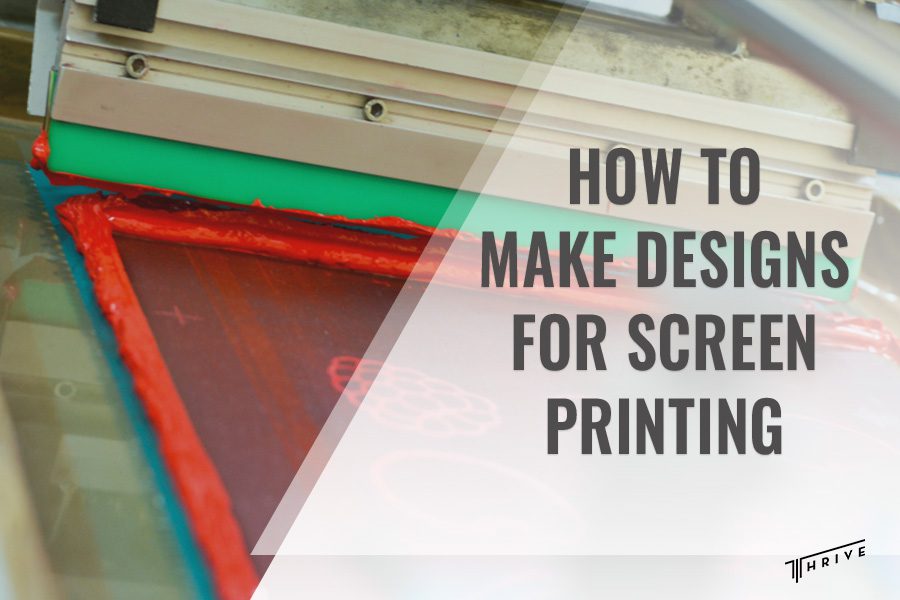
The carefully considered design always attracts attention among customers. Whether it’s bags, T-shirts, purses, or other items, the design will tell a story about your brand and raise public awareness. So, if you want to convey a message, you should know how to make designs for screen printing and what details to consider.
However, if you don’t know where to start, you’ve come to the right place. Keep reading as we’ll walk you through the steps you need to take to create an eye-catching design for your brand.
How to Make Designs for Screen Printing
Creating designs for screen printing is a challenging process that requires creativity and depicting the message you want to convey. So, to make a perfect design, you need to consider the design’s purpose, color palette, size, and font.
However, we will list several important points to pay attention to before sending your design to the best contract printing in Arizona. Without further ado, these are the most important factors when creating a screen printing design:
Determine the purpose of the design
You should think about the purpose of creating the design before you start implementing your idea. You can express yourself in many ways if it is for personal use.
On the other hand, if you want to create a T-shirt design to sell and promote, keep in mind your target group. Or, if you are working for clients on a specific event or brand design, gather enough information about their goals and what they want to achieve with such a design.
You can contact our team of designers if, despite the gathered data, you still need assistance deciding where to begin. That way, you will get additional ideas on how to reach the perfect design that will satisfy your or your customers’ requirements.
Keep it simple
Simple design will always stay in style. For this purpose, we recommend using a design with large lines. Small details and fine lines might be lost in the printing process if they are included in the design.
Also, considering the size, we recommend a 9 inches wide and 15 inches tall design. This ideal size can fit more products like hoodies, T-shirts, or other items. If you want to design for smaller products, we will ensure your design fits the size.
A single-color use
Using a single color can sometimes tell a story about your brand or product. In addition, single-color screen print designs are simple to make and maintain. We suggest you choose a color matching the organization or event you want to mark. Aim for powerful colors like black, orange, or red if in doubt.
Consider the color palette
One of the important factors in how to prepare a design for screen printing is to pay attention to the color palette. The choice of colors for the design is one of the starting points to consider.
If you already know the color of the promotional material or clothing, make sure you choose colors that will contrast with the base. Choose a primary color and add others that will complement the main one.
If you are unsure about the choice of colors, you can contact us, and we will make the right combination. Also, we can make a mock-up for you and suggest more combinations that will satisfy your request.
Choose a font that matches the design
Although choosing a font seems simple at first glance, it can be challenging for many customers. We advise against using too many fonts since they might create an unfavorable impression and make the design even more complex.
A common rule of thumb when designing is to use up to two fonts. Also, pay attention to the fact that those fonts complement each other without causing confusion. For example, you can combine Serif or Sans. If you want to use only one font, you can use a script font, giving your design a traditional and classic look.
Frequently Asked Questions
What format does an image need to be for screen printing?
The best types of formats for printing are vector types such as SVG, AI, PDF, and EPS. Files such as TIFF, PSD, JPEG, and PNG are also suitable for screen printing only if saved at a high resolution of 300 DPI or higher.
Can I screen print on plastic?
Yes, you can screen print on plastic. You can print plastic products with different hardness, shape, and texture. However, keep in mind ink types, because the ink used for plastic printing is different from the ink used for paper printing, so they must not be mixed.
What is the best design software for screen printing?
Although there are several softwareс for screen printing, many users opt for Adobe Photoshop. This software will allow you to separate artwork to be printed on different films, edit images, and use halftones to print gradients. You can use this software on both your PC and your iPad.
How can you choose the appropriate design software?
Choosing the right software depends on your preferences and the type of design you want to create. For example, you can use Adobe Illustrator, which uses vector format. With this format, you can change the dimensions without compromising the quality of the design. This way, you can use the same design on bags, T-shirts, or billboards if you want a larger format.
Conclusion
Designing for screen printing is a delightful process where you can express your creativity and bring your ideas to life. However, sometimes, you may encounter challenges where you cannot realize the idea.
If you are in this situation, do not hesitate to contact us. Our experts at Thrive Screen Printing will carefully analyze your requirements and do everything possible to meet them.
Now that you know how to make designs for screen printing, you can get down to business and be creative!

Robert Fisher is the founder and CEO of Thrive Screen Printing and brings extensive experience in the screen printing and fulfillment industry.

